App Review: ClickUp
ClickUp's comprehensive approach to goal-setting sets it apart. Backed by a breadth of office apps, it can become your one-stop shop for "getting it done"


ClickUp
Work Management App That Understands How It Works
Knowledge work remains remarkably confined to Excel and e-mails. Enterprises anchor their digital transformations on lean principles. In a world of unicorns and rainbows, every manager wants an app to enable collaboration without the need to keep dozens of tabs open. ClickUp brands itself as the "one app to rule replace them all". Can they fulfil that ambition and be that unicorn?
Exploring the app
On the surface, ClickUp feels like every project management app out there. Everybody has seen the kanban swimlanes. Individuals create tasks and subtasks. Collaborators set statuses. Commenters... comment.
How come all the buzz about ClickUp, then? Three features highlight how the app presents a unique take on "work". Beyond the standard Kanbans of "lists", the "Docs" section provides easy-to-build wikis. As shown in the first image, I created a quick brainstorm for my content strategy. ClickUp sets itself apart with its pop-up apps. I did a self-high-five when I opened the free-form notepad and jotted ideas. Got to love those "How come nobody thought of this?" features!
ClickUp's business flair continues with the "Goals" feature. The second image shows the app's workflow to build a high-level goal and to break it down into smaller tasks. It allows setting S.M.A.R.T. indicators or qualitative ones. If I was a demo specialist, I would set the goals as my "A-HA!" moment. The workflow reflects every quarterly planning session I have ever attended. It frees ClickUp's users from the task creation wormhole by lifting attention to what matters most: the organization's objectives.
As a complement to goals, ClickUp's free tier provides a built-in mind map function (shown in image 3). The mind map allowed me to think about my problem in a non-linear fashion.
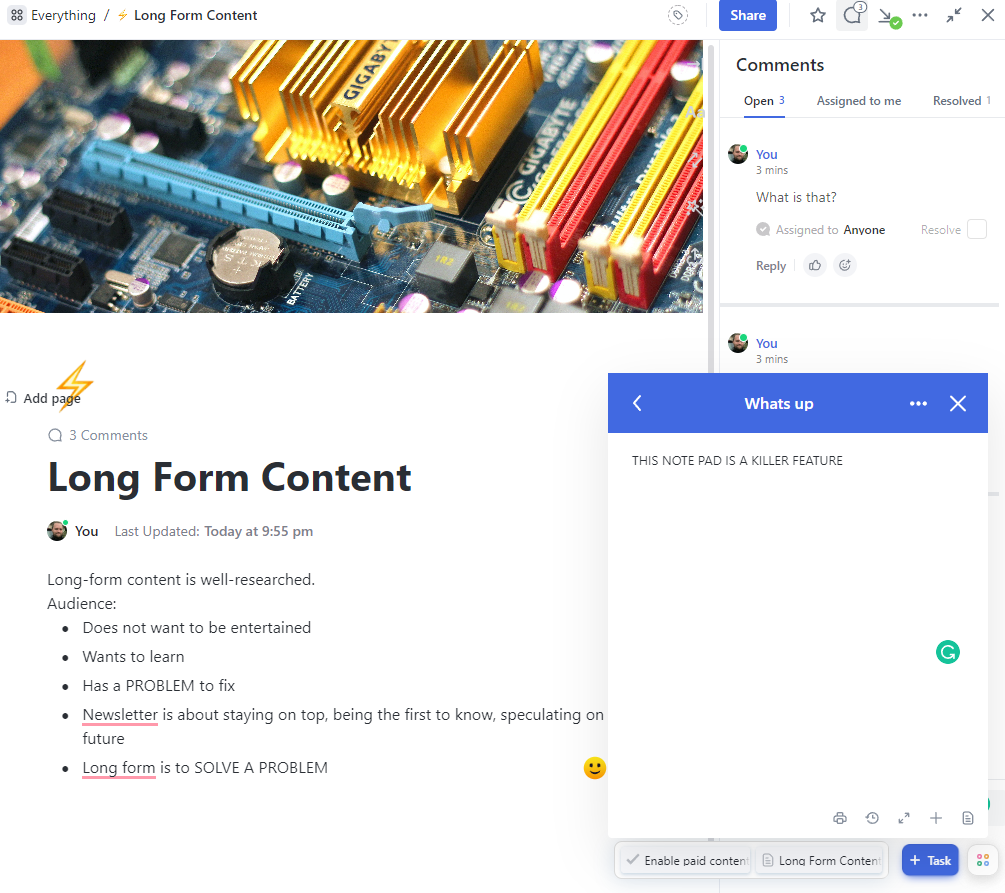
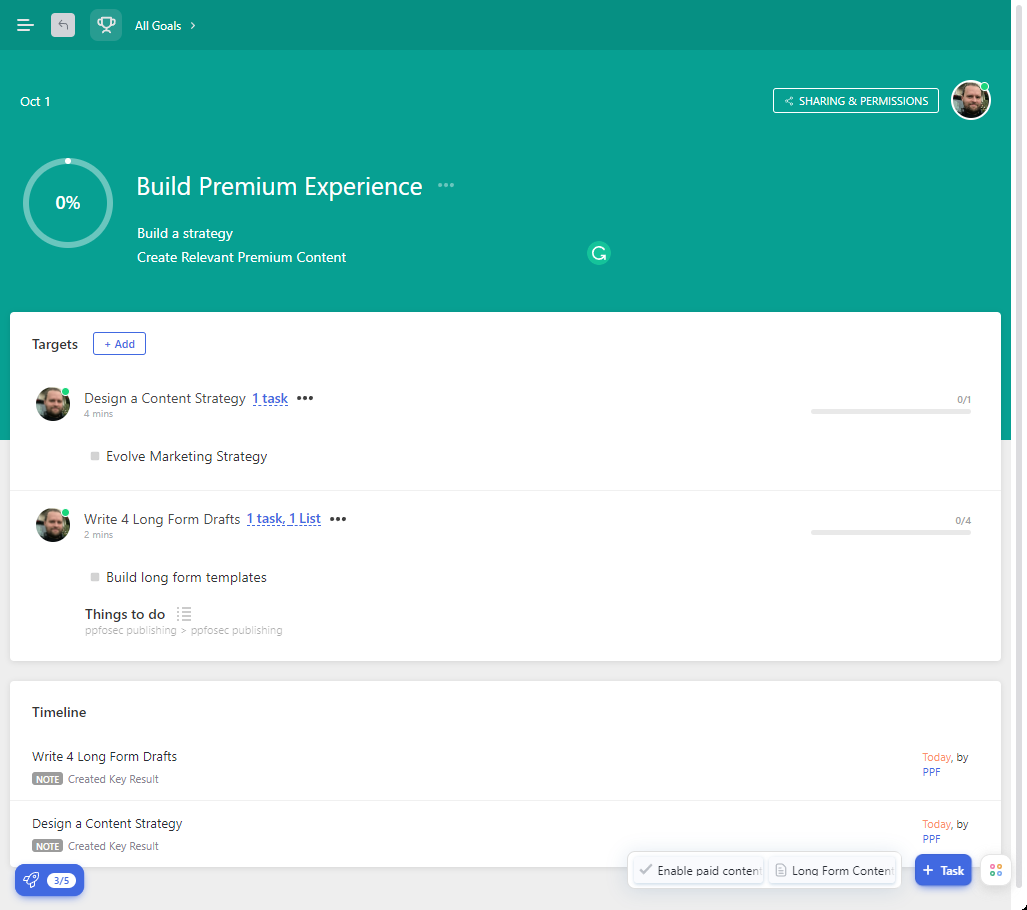
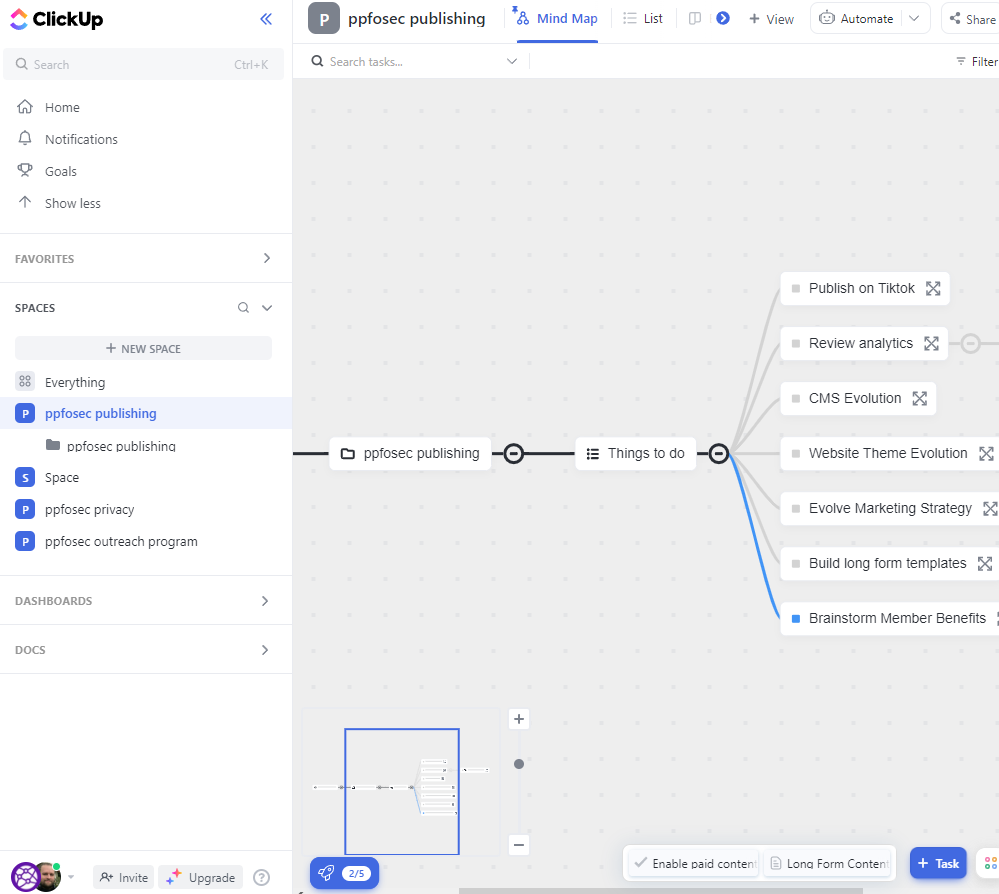
Combined together, ClickUp achieves close to finding a unicorn: freeing work from "management" and aligning it with objectives and problem-solving. Yes, deadline notifications and time-tracking still linger. But at least visionaries have an outlet.
Recommended Use Cases
I would pitch ClickUp to any manager who wants to build an entirely remote workforce. I know this sounds corny (or perhaps - uni-corny?). Sometimes the obvious answer is the best one. ClickUp blends traditional project management aspects with more cutting-edge features. Teams can grow at their own pace. Some will stick to kanbans. Others will perform strategic planning, design dashboards, and automate their assignments.
Limitations
As a social media, mobile and Slack fanatic, I do not feel ClickUp has nailed the social aspect of work. Relationships matter. ClickUp's "Chat View" remains a "project chat". I need a space to post my puppy pics!

I need those 😍 reactions!
Pricing
Pricing begins with a generous free tier and scales to $5-$12-$19/user/month. Security features shouldn't be paywalled. I wonder what's the business strategy behind offering so much on the free tier. I don't see ClickUp as a consumer product. ClickUp will thrive in knowledge-driven domains such as education, law and accounting.
Verdict
ClickUp's comprehensive approach to goal-setting sets it apart. Backed by a breadth of office apps, it can become your one-stop shop for "getting it done"! Now if we could just have somewhere to banter off...

