App Review : Hive
If I was a teacher, Hive would deserve more than a Bee plus! The project management tool provides a world-class user experience and design that affords an easy learning curve. Fun to use and recommended for creative-minded teams.

The more work management apps I use, the less I care about features. I treasure one quality of these tools: the ability to drive engagement. Some achieve it with an intuitive mobile app. Others use workflows, dashboards, or wikis. Something must tick (or, in the case of Hive, sting).
Pick-up trucks fulfil a limited amount of transportation needs. In a city, a Vespa scooter gets you to your destination more efficiently!
Hive took me back to my early twenties. I was part of a punk rock band and headed the student creative writing journal in college. We filled notepads every meeting and spilled beer on them as soon as it was over. Hive was what I would have needed to keep people in line!

Hive
A Story of Design
Exploring the app
The Hive experience begins in a bare setting. Even with pre-provisioned tasks and users, the menus remain uncluttered in what feels like a purposeful manner.
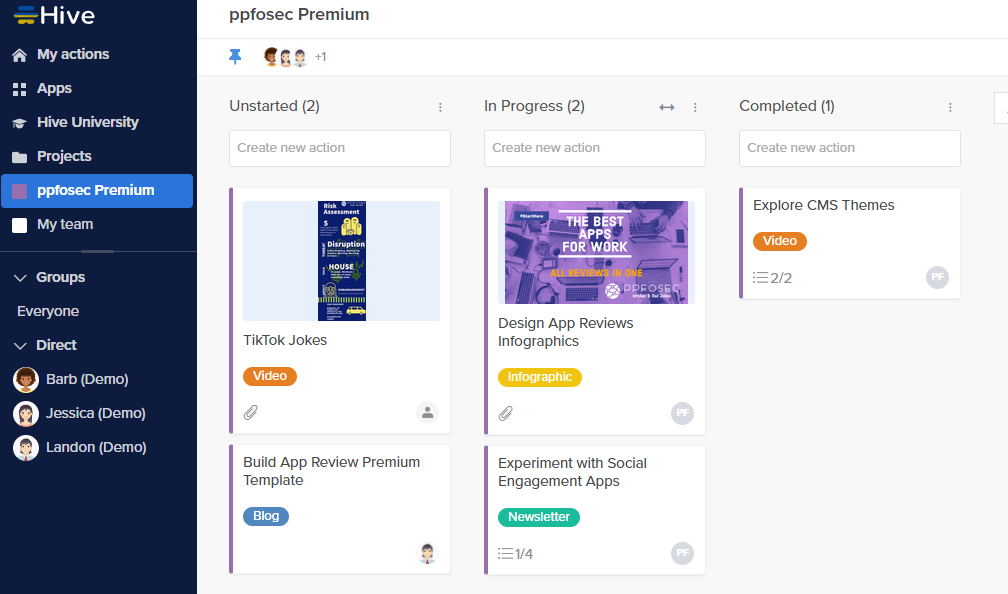
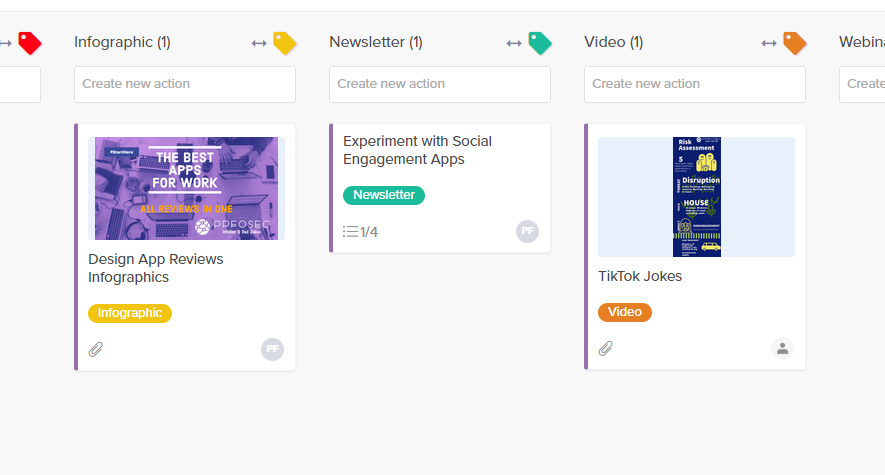
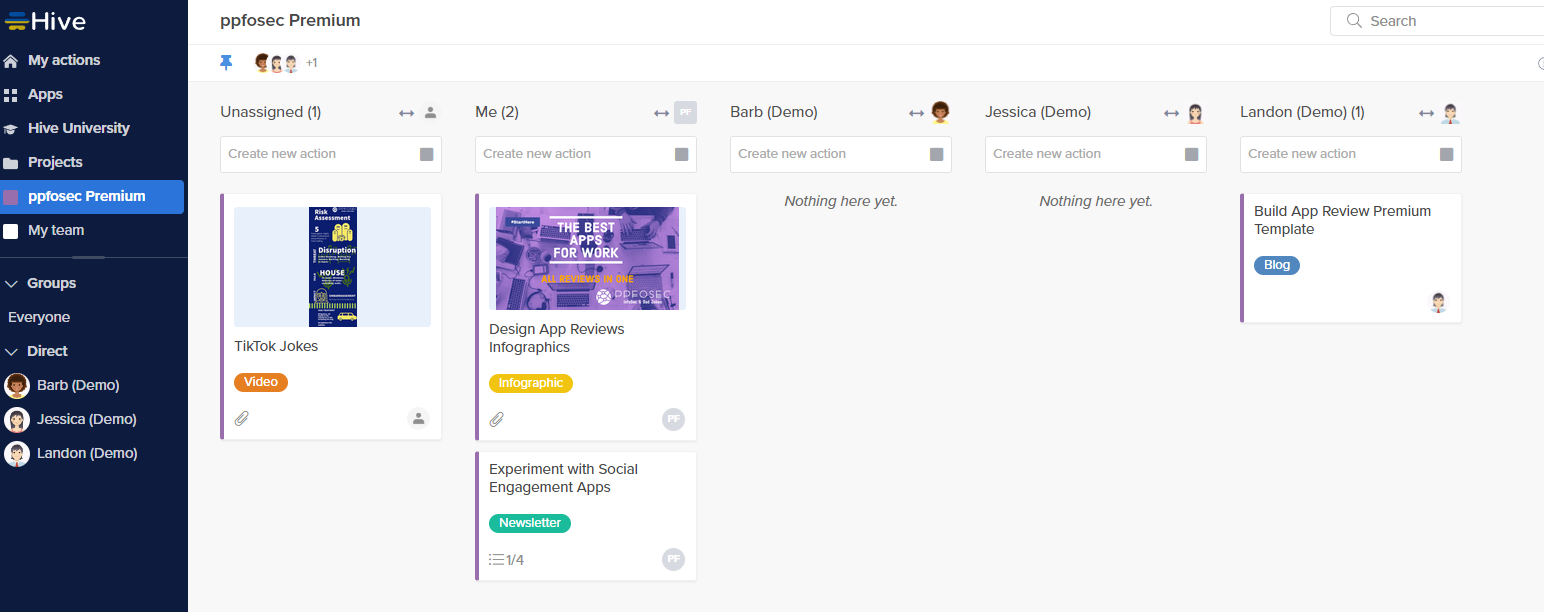
You are looking at the classic Kanban, Label, and Team views essential to any project management app. To come back to my transportation analogy: to even be considered land transport, at the end of the day, you need some wheels! To be a project tool, you need Kanban boards!
While the views were not special in themselves, I enjoyed the project chat that supports animated gifs (must-have!) and custom emojis. Hive's "Why didn't anyone think about this" feature is the ability to drag and drop a message from the project chat to convert it into a task.
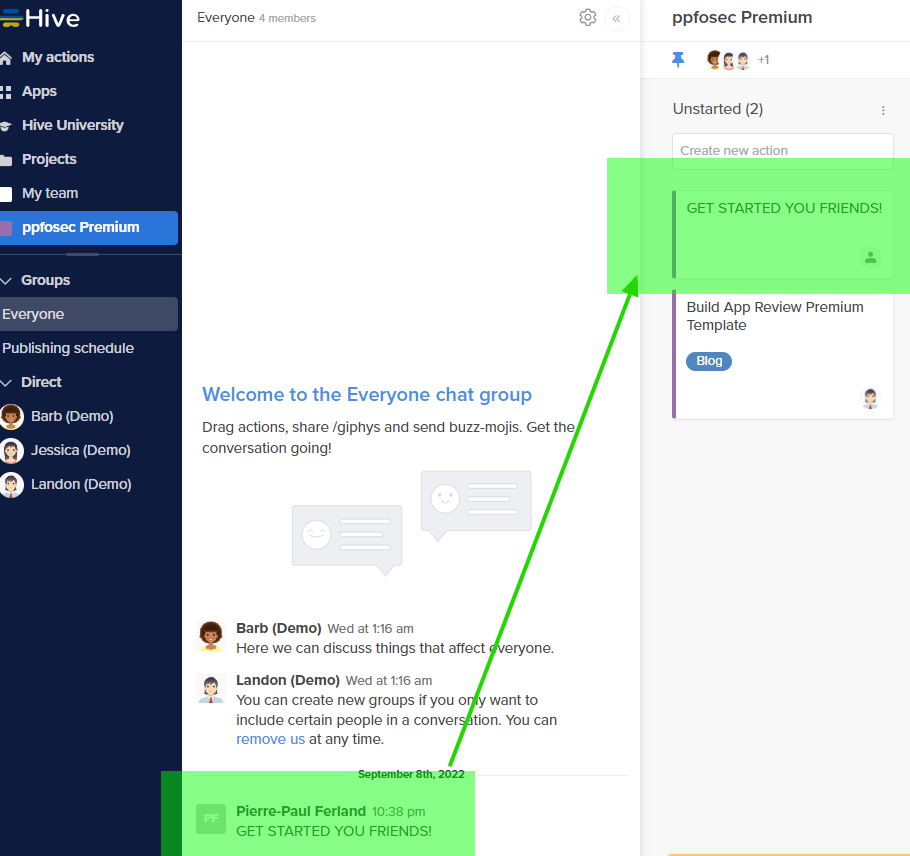
The mobile experience follows the tidy design of the web app. It took me a while, but I found the A-HA idea that rocked my casbah. Hive's mobile app offers a "Notes" menu from which you can draft notes, create actions, and basically manage whole projects.
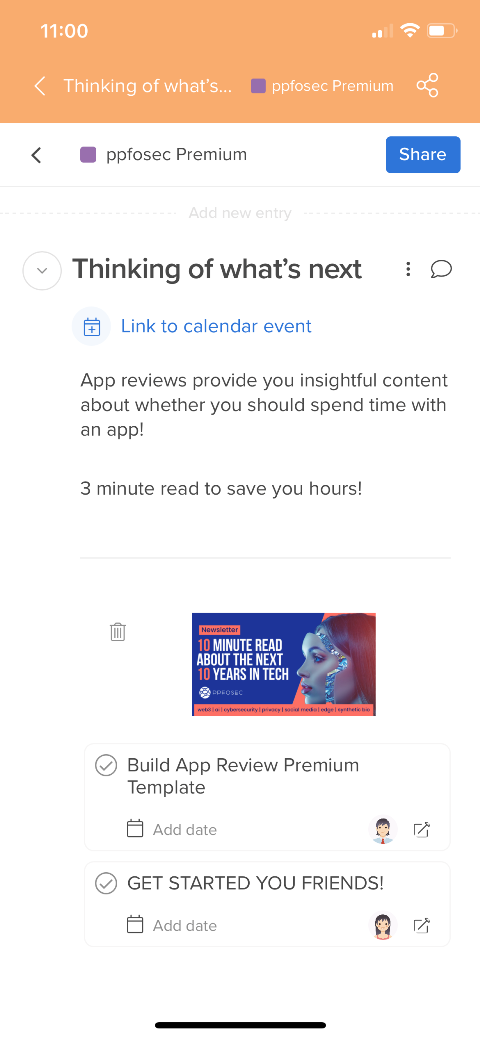
I hate attending in-person meetings with my work laptop. The Notes feature is perfect to record quick meeting notes on your phone. One touch later the note becomes action items. You return to your work laptop: Hive linked your actions to the project board. Hive prides itself on being built "by users for users". Notes reflect the exasperation of somebody like me who just wanted to jot down actions while waiting in line at the coffee shop and have them turned into something actionable.
Turns out "Notes" belong to a series of first-party apps:
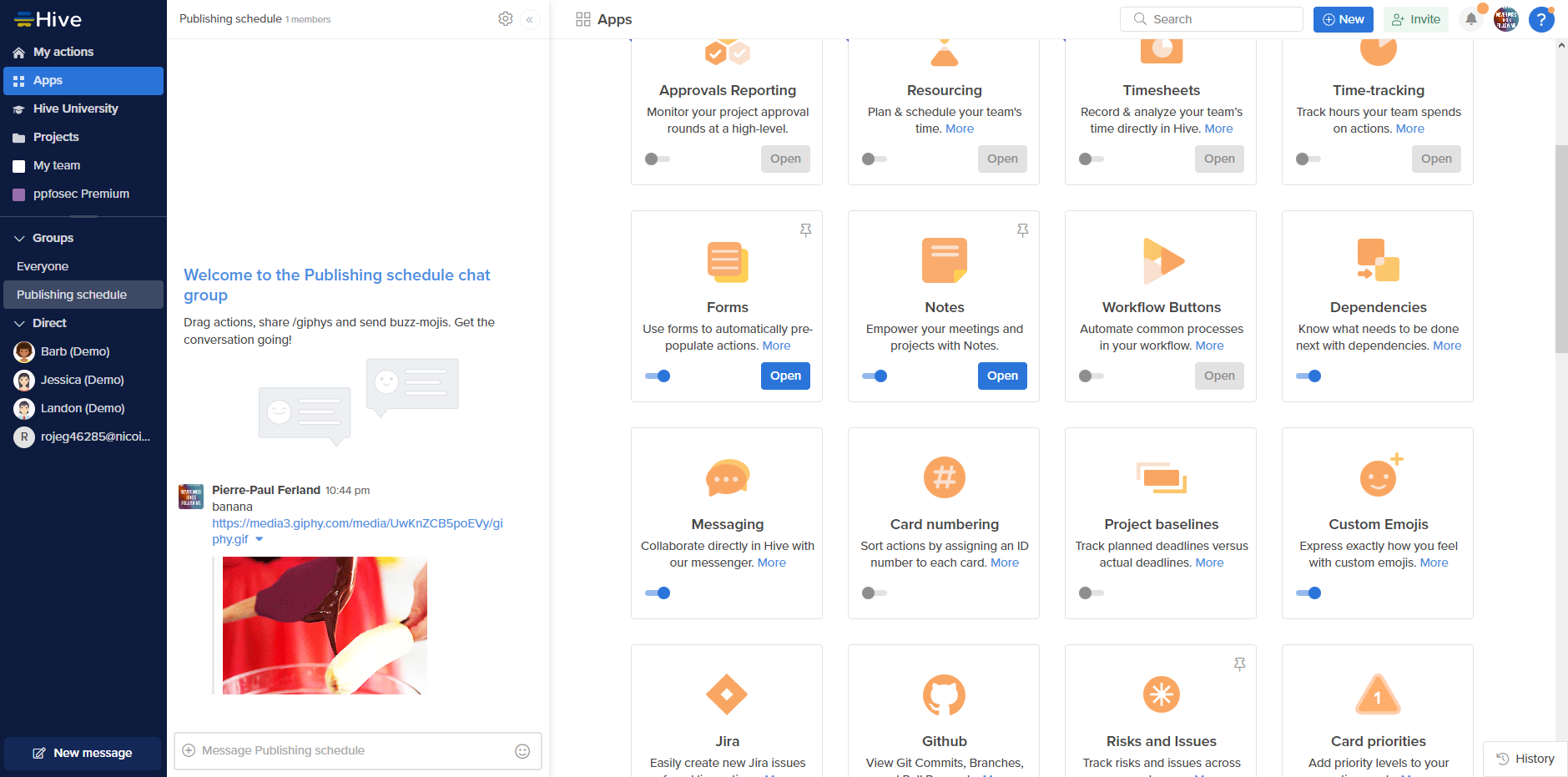
I loved the approach of treating features as apps/add-ons. Giving the ability of users to tailor their experience like they would install apps from the Apple Store in a beautifully designed manner transformed the bland "admin" experience I sometimes feel in large project management apps. I felt like a consumer instead of an expert, in the best way possible. I hate timesheets: I can toggle Time off! Now if only it could come with third-party marketplace content...
As a pun aficionado, I must also commend Hive for the best bee puns imaginable. While my favourite was "To Bee or Not to Bee", I also enjoyed the "Bee Positive" blood type. Here is a puppy dressed up as a bee to make us all feel good:

Recommended Use Cases
Hive presents a playful and bright design. The Vespa metaphor springs to mind. These sparkling qualities make the Bee-App a shoo-in for young adults. You want to take Hive to a café on your MacBook.
Notice how much I get carried away by design and experience. Hive will thrive in creative environments: colleges, marketing agencies, startups, artists, and publishers.
Limitations
It would be unfair to Hive's capabilities to say it would not fit a large enterprise: Hive offers sufficient apps to power a department. That said, as somebody who works full-time in a software engineering environment, I would not bring up Hive to replace more powerful tools such as Jira. A few hundred developers working on over 500 projects would lead to a messy Hive experience. One simply cannot clutter an app built on uncluttering!
I also felt the Notes feature, while awesome in its own right, could be augmented with more versatile editing options. I think it will gradually evolve into a standalone app, just like Teamworks chat.
Pricing
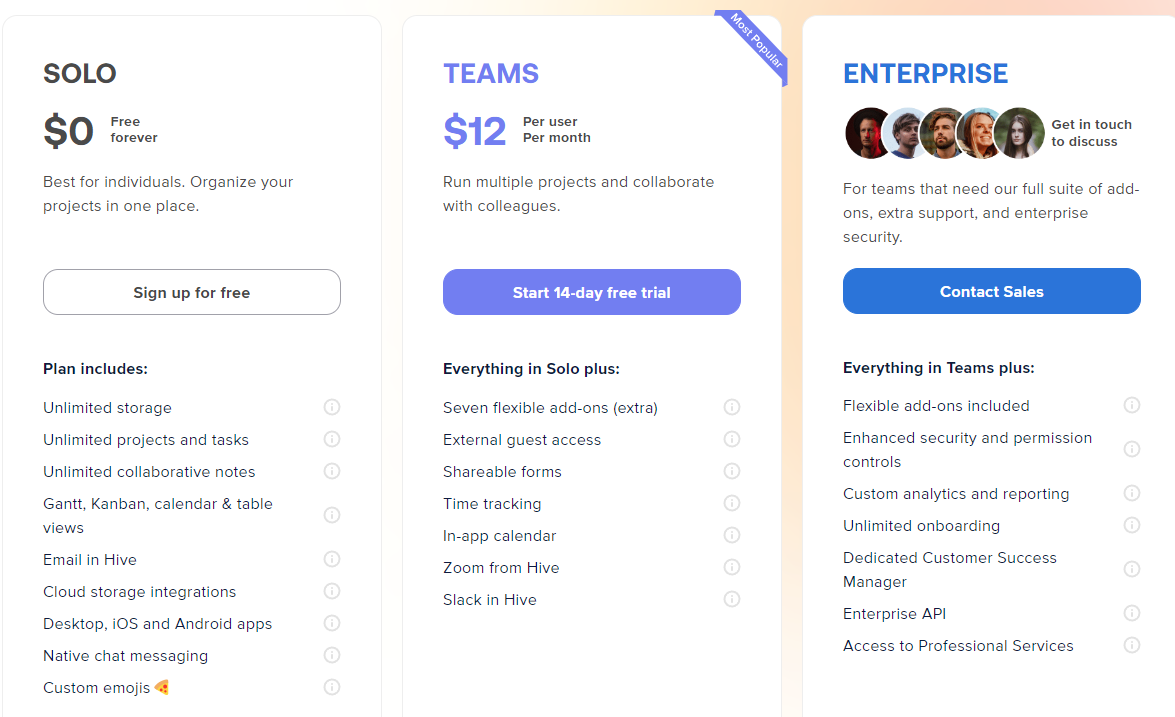
Hive's pricing structure banks on its app environment: you can toggle only 7 in the Teams plan for example. It is a brilliant move that allows for experimentation. You don't use the Custom Emojis? Use the Notes instead! Premium apps such as Timesheets require special "add-ons" in limited quantities and Slack/Zoom are somehow in paid tiers.
While I love the "pick and choose" approach, I can imagine how nightmarish a procurement process can become in a bigger setting. Imagine all departments talking about which add-on to purchase!
Verdict
If I was a teacher, Hive would deserve more than a Bee plus! The project management tool provides a world-class user experience and design that affords an easy learning curve. Fun to use and recommended for creative-minded teams. Like my old punk rock band.

