Walling Turns Work into Art
Walling makes it very clear: they are challenging Notion as your go-to knowledge management app. With an amazing minimalist interface, your personal wiki becomes a work of art.


Walling
Knowledge Management Turned into a Work of Art
I must admit, I used to look down on students sipping $5 lattés with their MacBooks at the local coffee shop. "Gotta love pretending to prep for your exams!" I'm older now. I got kids, a mortgage, and a clogged dishwasher. I gained some perspective. And I get it now.

Whether we like it or not, branding matters. It's easy to see through it, but it shouldn't be overlooked. People crave experiences. Brands package them. As I get older, I see it like Christmas: yes, it's all rubbish to get us to pony up, but if you let yourself go, it can make you feel it.
This brings me to Walling. It's a whiteboard app with some task management. Everybody can pull this off. What makes Walling stand out is the commitment to tap into that "Macbook latté" experience with stunning product design.
Exploring the app
Let's not kid ourselves: Walling is a Notion alternative. The app is made of "Walls" (whiteboards) on which you build "Bricks" (simple blocks). Imagine a stripped-down Notion. Notion was the very first app review of ppfosec. I loved it and still use it daily to curate my bookmarks for the newsletter. I created the "ppfosec portal" which looked like this:

I figured I'd try to rebuild the page in Walling to see the difference. Within an hour, I had the ppfosec board. You can see it in the video below as well:
At the time, my biggest issue with Notion was how difficult it could become to just create something without drop-downs or clicks. It was inconvenient, especially on mobile where I do most of my work. Walling relieves the user. Look, it's great that we can have all kinds of levels of headings and dozens of widgets. But Walling understands that most creators want to use the same 20% of those things, and makes an easy path. I am so happy with the new "portal" that I choose to keep all of my website's branding and marketing content on that wall from now on.
My second experiment went a bit less well. Walling provides a small variety of wall templates. I used the "creative" one for my portal. Other examples include trip planners, project proposals, note-taking, mood boards, etc. I wanted to go beyond the beaten path and start from scratch. I chose to build my résumé based on my LinkedIn profile (give me a follow!) and add a fake "job tracker". The pictures below show the Wall both on desktop and mobile:
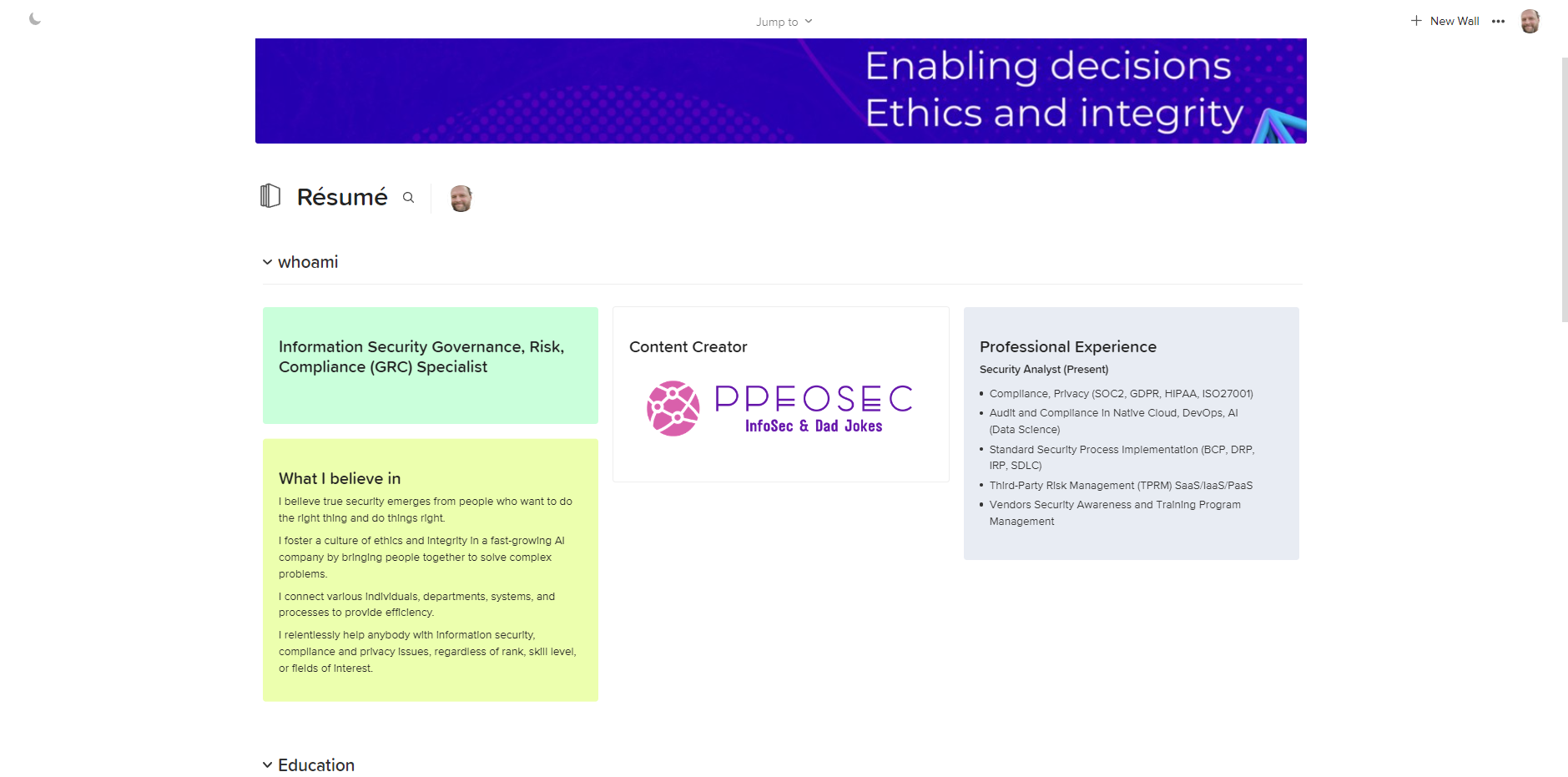
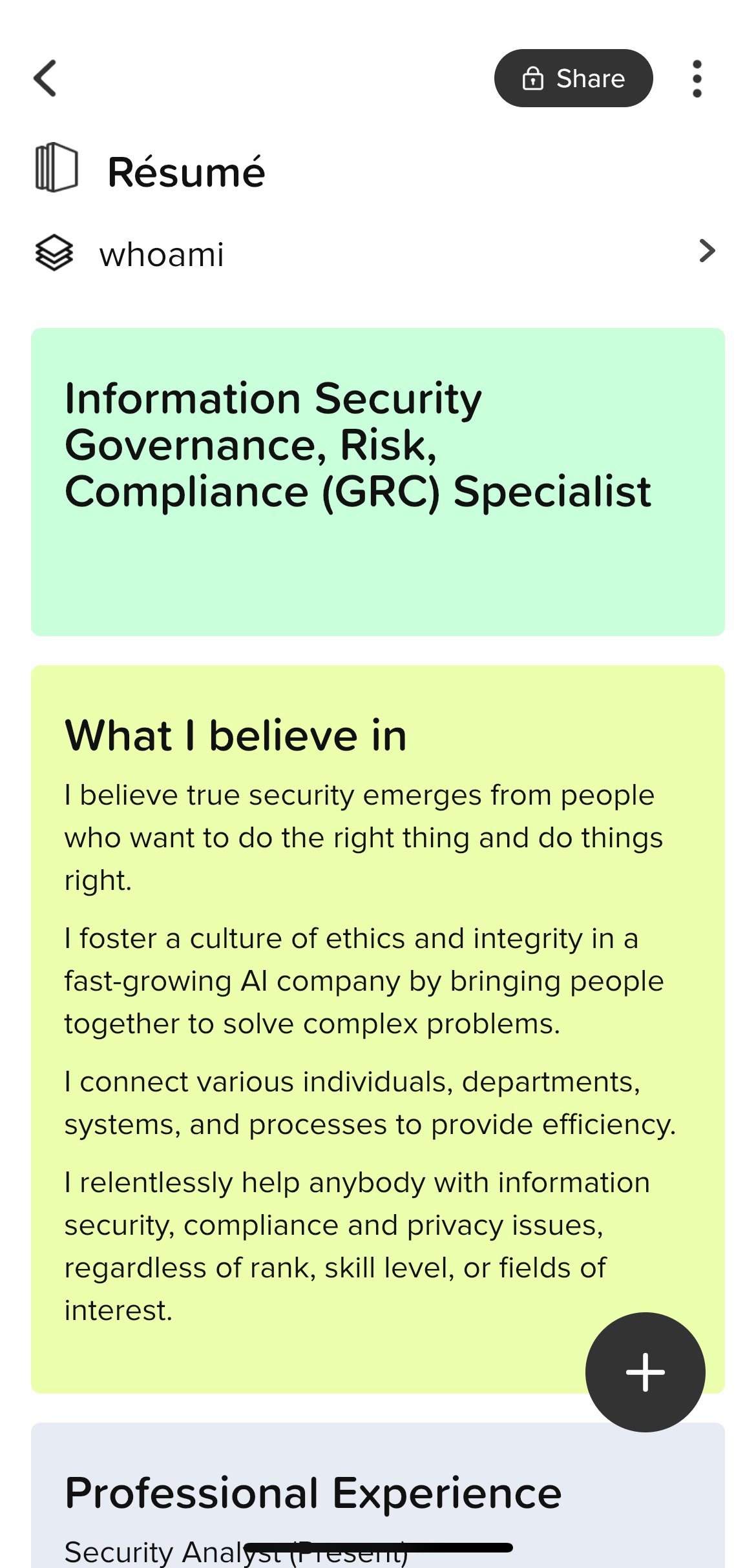
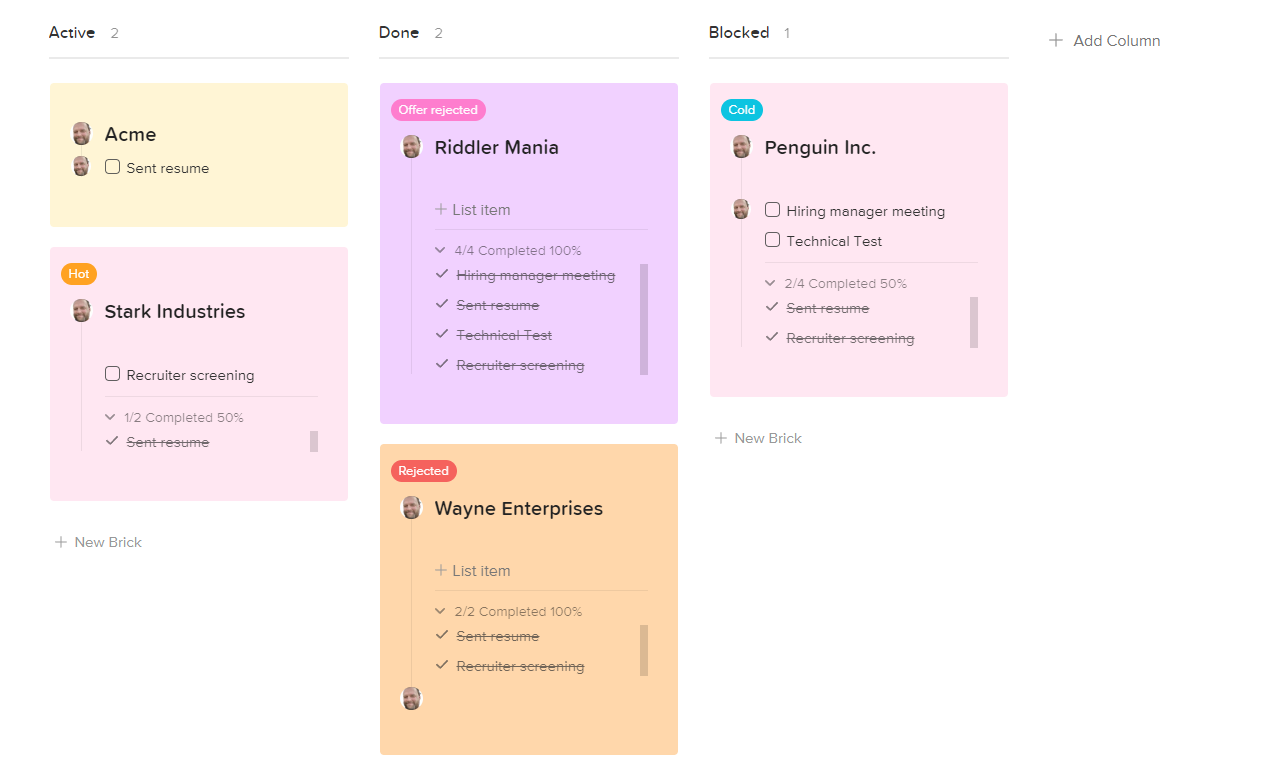
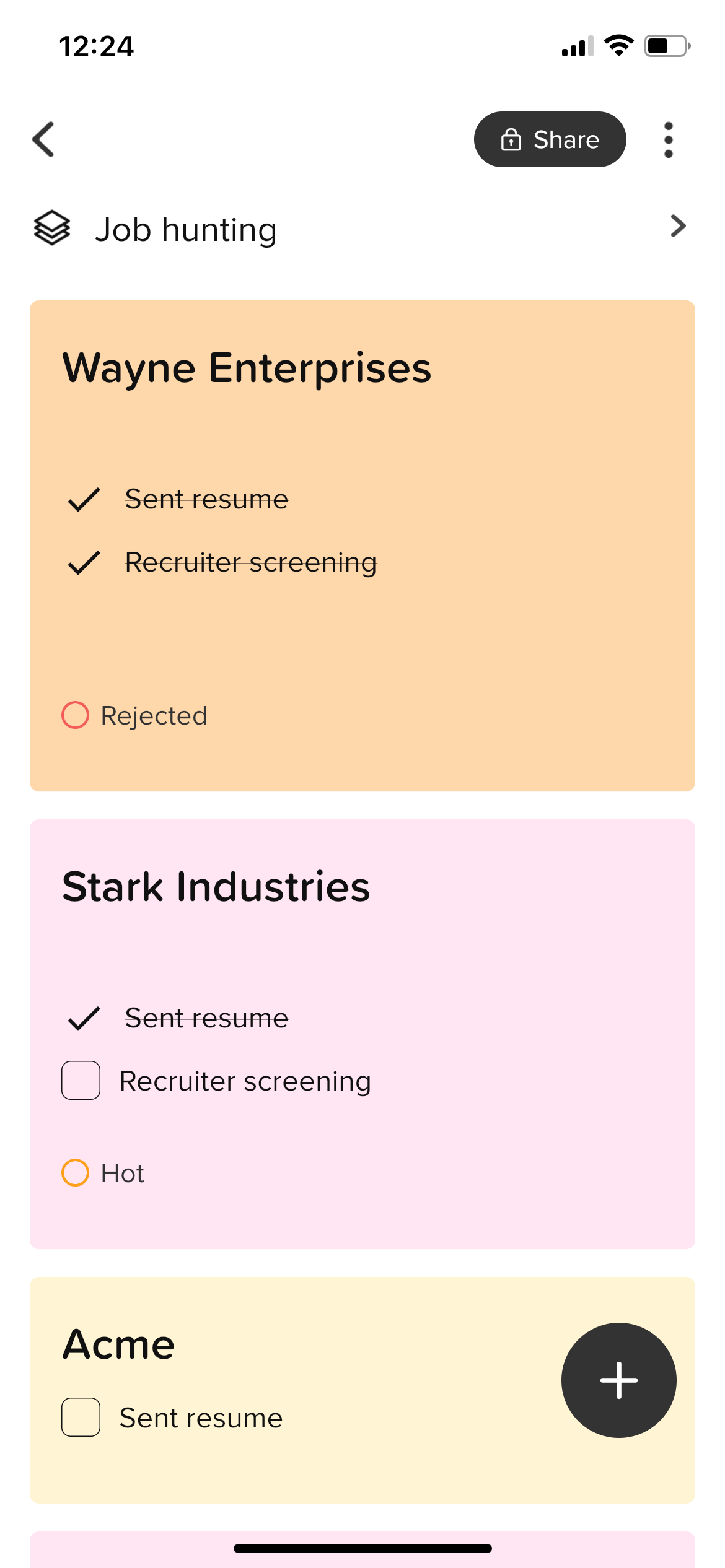
No matter what Walling says, I don't feel it is an adequate task manager, and nor should it be. Productivity is the name of the game. I'm sure the market research says user acquisition depends on the capacity to demonstrate time optimization. But Walling is my "Macbook latté" moment! I want to create something beautiful from my journey as a content creator... Not actually getting things done asap!
Recommended Use Cases
Walling is best for people who enjoy beautiful knowledge management. I imagine teachers could create beautiful "cue card" types of walls.
I don't recommend Walling for enterprise use. Bricks are too "steady" for whiteboarding sessions. With hundreds of task managers on the market, I don't envision any team considering it for this need, with the absence of reporting and a rudimentary kanban.
Limitations
I attempted to make my grocery list on Walling and ended up disappointed as well:
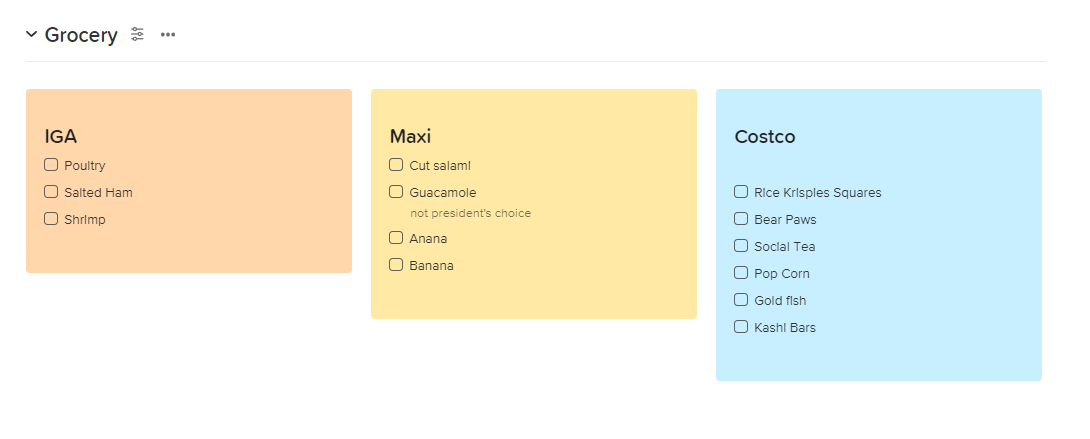
It's impractical to use since I cannot collapse all the checkboxes into neat, colour-coated lines. Each time I check an element, Walling treats it like a task. If your wall does not include images, Walling lacks its special touch.
Walling works best on desktops. On mobile, Walls get converted to a standard column, and suddenly the limited real estate makes bricks too large: unnecessary scrolling slows you down.
Pricing
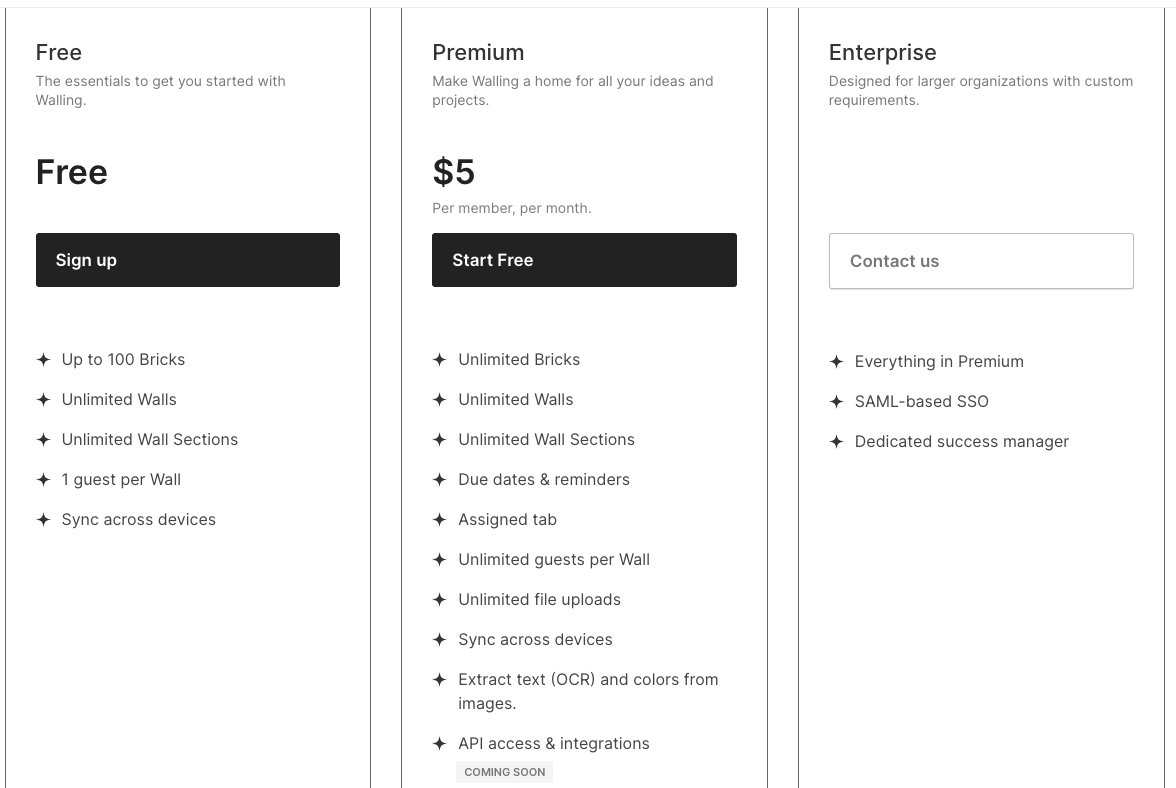
Free has a reasonable limit of 100 Bricks. It's perfect to use Walling as your "cool tool" for your pet project when you want to impress people.
Verdict
Walling removes the friction in Notion to propose a beautiful if limited, alternative to the mainstream app. Walls organize ideas in a minimalist environment that makes you want to sip a latté at the coffee shop while writing the next great American Novel.

